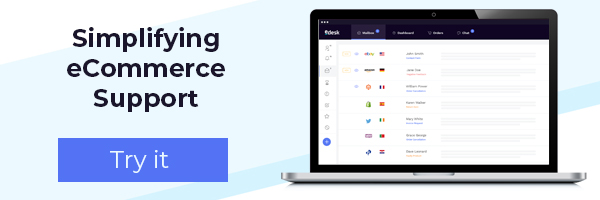Expanding from a single Shopify store to several isn’t easy. In addition to ensuring these new sites actually grow your sales, multi-store sellers must overcome challenges such as inventory management and customer service.
Interesting in growing your e-commerce business with multiple Shopify stores? Here’s how to overcome the obstacles.
Why you should consider multi-store selling
Different demographics have diverse needs and will be drawn by varying advertising methods.
For instance, if you’re a consumer-facing business but some of your products are also suitable for a B2B audience, it makes sense to run separate stores targeting each market—instead of trying to make one store work for both and sending mixed messages in your marketing.
The same goes for expanding internationally. How you market your products to English-speaking consumers may not appeal to French or Spanish shoppers, or even have the same meaning (never assume you can just translate English into another language in order to sell in that country).
Additionally, if you’re an apparel seller and want to capitalize on the off-price retail boom, selling on separate sites protects the integrity and pricing strategy of your full-price offering.
How to manage multi-store inventory
Just because you’re selling on multiple Shopify stores doesn’t mean you have to segregate your inventory. Yes, you will have orders coming in from separate sites, but centralizing your inventory management is a lot more straightforward than trying to keep each store isolated.
In other words, synchronize your inventory to a central point so that you maintain a master set of information.
Multi-channel management systems help you take care of business all in one place. You can sell from different stores but process your orders from one system, which is essential for handling the inventory and sales from multiple Shopify stores efficiently.
Skubana, an all-in-one solution for e-commerce operations, consolidates all your sales channels into one system and automates everything from fulfillment to purchasing.
Similarly, Brightpearl and Veeqo also help multi-store sellers streamline back-office operations to provide a fast and efficient fulfillment process.
There’s even software that will predict future demand based on trends in your current sales data and alert you as to the perfect time to reorder inventory and how much you need.
Centralize customer service
The ability to provide excellent customer is crucial to all retail businesses—doing so for multiple Shopify stores without the help of an e-commerce help desk is anything but easy.
Think about it. A B2B customer makes a wholesale order of an item you’re also selling directly to consumers on a separate Shopify store. Dealing with live queries about a product that’s sold on two sites with different price points is just one example of how things can get complicated quickly.
Likewise, if you have separate stores for different countries, you need to localize your customer support to suit. xSellco Helpdesk offers an auto-translate feature that helps online sellers support customers in every language without needing a multilingual team.
Managing support for multiple stores with separate pricing and marketing strategies is a lot to handle. But investing in a solution that centralizes customer queries and order details from all your sales channels in one shared inbox will help your customer service team deal with issues quickly and accurately.
The bottom line
As with anything, once you have the right tools, there’s nothing to stop you from achieving e-commerce success.
Running multiple Shopify stores requires a little more preparation than a single store, but once your back-office operations are set up correctly you can enjoy the benefits of selling the right products to the right customers on the right e-commerce store, and manage them all in one place.
Happy customers spend more. Start providing better customer service today.
Sign up for a 14-day trial today. No credit card needed.