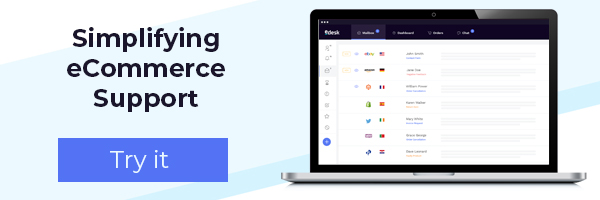By implementing these top eBay tips you’ll see the difference it makes to your customers and your sales. Do you want to win new customers, bag more positive feedback, get more repeat business and make more sales on eBay?
1. Encourage customer feedback
Positive feedback encourages buyers to act, it helps them make better decisions. Your feedback score is a key aspect of overall seller performance.
On eBay, a positive feedback and seller reputation has numerous benefits, like better placement of your listings in search results and the accumulation of eBay stars. To be an eBay power seller it’s essential to maintain a high feedback rating. Any increases in positive feedback will dramatically impact your business.
Positive reviews help you make more sales on eBay. Asking for feedback makes sense. You can improve your seller rating by proactively encouraging more feedback. An automated feedback solicitation is very useful eBay software that saves you time and makes it easy to manage.
2 Use Amazon FBA for eBay fulfillment
Amazon’s vast logistical expertise could allow your eBay business to grow. Order fulfilment can be a headache for online sellers. Getting it right is crucial because it improves your feedback scores and keeps buyers coming back. With FBA, Amazon provide collection, warehousing, pick and pack and delivery services.
While there are benefits to using FBA – they come at a price. Amazon have a variety of charges for FBA, it can be expensive if you’re not careful, especially when stock doesn’t sell. eBay sellers can use Amazon FBA by submitting order fulfilment requirements, uploading a bulk file or integrating their web store.
3. eBay Promoted Listings
eBay’s paid advertising service is a chance to get your listings in front of more eyeballs. eBay promoted listings can appear in prominent spots on eBay – like paid search engine ads. Promoted listings increase a product’s visibility and help you generate more sales on eBay.
The key advantages are:
- More exposure for listings
- No sale, no fee. If it doesn’t sell you don’t pay
- Easy to set up. Promote multiple listings with bulk uploads
- Target your campaigns. Control where and when an ad is viewed and the relevancy
- Reporting features. Get detailed data to optimize campaigns
If it boosts your visibility and increases your eBay sales, it has to be a good thing.
4. React faster to price fluctuations
Did you know you can replicate your Amazon pricing to eBay? An advanced repricing tool can help you utilize the benefits of real-time repricing on eBay. Forget spending valuable time manually adjusting you prices.
With the ability to react faster to competitor changes, a price replicator means you’re competitive and can take every opportunity to sell.
5. Optimized listings and descriptions
- Identify relevant keywords and phrases for your listings
- Select accurate categories. If you’re items are categorized incorrectly you won’t get found
- Accurate product titles. Always complete listings with all relevant information
- Highlighting key features and benefits. Include keyword rich and informative content
- Informative descriptions. Use informative writing to include product qualities and features
6. Create an About Me page
eBay users can create an About Me page. It’s well worth making the effort to fully customize your profile. It’s your chance to talk to potential buyers and other eBay sellers by adding personality to your store. This page ranks in organic search results. Add rich content, images and media to drive more traffic to your listings.
If you want to sell more on eBay, raising your profile and increasing trust is a good idea.
7. Prioritize your inbox
The equation is simple – better customer support equals happier customers and more sales on eBay. The first step in resolving any customer inquiry is to be aware of it. You must know exactly what’s happening across all your channels. Make sure you regularly check in and identifying the issues that need responses.
Every minute spent dealing with the basics, like finding messages and matching them to orders, is a minute lost. Organizing your inbox to keep track of all customer contact can be a challenge.
- Limit the number of messages in your main inbox by setting up folders to categorize them.
- Sort them by urgency, like channel, customer or SKU
- Move automated notifications to subfolders so they don’t clog up your inbox.
- Make sure you have details of all your orders close to hand.